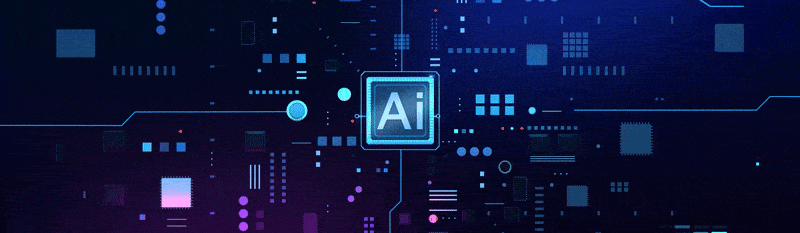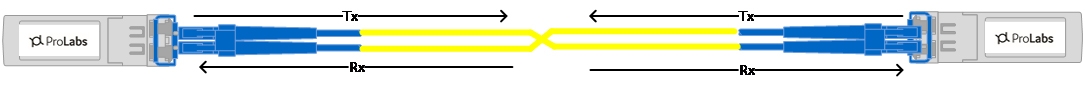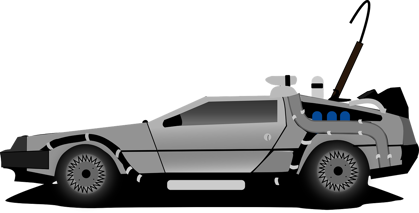Can you remember a time before WiFi, the Internet, mobile phones and when computers would just about fit in your car (if you had a car), let alone your pocket?
Anthony Clarkson of ProLabs can, and he would like to take you back… back in time….
It all started in the early 1980s for me. I recall playing ‘Pong’ (https://en.wikipedia.org/wiki/Pong) or more likely a cheap knock off on the TV but it was the arrival in our home of a Sinclair ZX Spectrum 48K (affectionately known as a Speccy or Rubber Keys) that started a journey into computing for me. The Spectrum had, as the name suggests, 48 kilobytes of memory at its disposal. It was setup (with convenient shortcuts printed on the keys) for programming in BASIC – who can recall simple programmes such as:
10 PRINT “Hello World”
20 GOTO 10
You could also load games like Manic Miner and Horace Goes Skiing into the computer’s whopping 48K memory from an audio cassette tape. Eventually with add-ons (Kempston Joystick Adapter - https://en.wikipedia.org/wiki/Kempston_Interface) you could play proper arcade games like Commando. One thing to note about data transfer in the early 80s was that the programmes were loaded into the memory by playing a cassette tape into the machine using audio signals. It could take minutes to load a simple game in to the machine. Transferring data to a friend, involved packing up the tape and walking to their house with it.
Fast-forward to the late 1980s and it was all about BBC Micro & Master at school. I remember staying late after school for Computer Club just to play Stock Car Racer and Chuckie Egg which I had on a 5 ¼ inch floppy disk, which could hold 360kB of data. At home we had, courtesy of a pools (https://en.wikipedia.org/wiki/Football_pools) win, an Amiga A600 which took 3 ½ inch disks and we upgraded to have an external 20MB hard drive, so that we could load multiple disk games and no disk changing was required.
And then, in the 1990s came the IBM PC compatible running DOS and later Windows. Ours was made by Olivetti came with a 80486 processor running at 25MHz with a gigantic 120MB hard drive. It was bought on the never-never through Radio Rentals for the princely sum of £1000. With these PCs came expansion options like 8-bit sound cards, CD-ROM readers and most excitingly a dial-up modem which meant that we could connect to something called a BBS (https://en.wikipedia.org/wiki/Bulletin_board_system). At the time this was ground-breaking stuff to a teenager but in reality it was a text based system where you could read something called the Jolly Roger’s Anarchist’s Cookbook (https://en.wikipedia.org/wiki/The_Anarchist_Cookbook).
Dial-up internet - at 2400 baud (9600 bits per second using QAM) – only worked if you had a long phone cable running to your computer and no-one was making a phone call at the same time. Throughout the 1990s technology improved and speeds increased through 14.4 and 33.3kbps to an eventually whopping 56kbps. I remember at the time dreaming of one day being able to afford a 128kbps ISDN BRI line. (I was later reliably informed that ISDN stands for It Still Does Nothing!)
University introduced me to Local Area Networks (LAN) running on 10Mbps Ethernet, but then it was back home to the reality of 56k dial-up until something called broadband arrived. Promising 256kbps and quickly 512kbps (or 10x the speed of dial-up in marketing speak!) it was the game-changer of home internet because:
- It was always on
- You could use the phone at the same time
Remembering that 1999 was the year that mobile adoption really started in the UK and that most voice calls we to/from landlines (a new term since they were previously the only phones). Broadband meant that you could now transfer data to your friends without getting up from your seat.
Technology moved very quickly and Local Loop Unbundling (basically BT opening up their copper wires to other providers) drove prices down and speeds up. ADSL2 brought 2Mbps and then 8Mbps and then ADSL2+ offered up to 24Mbps!
Now we have ‘superfast’ VDSL2 with speeds approaching 100Mbps and cable offering over 300Mbps connections to our homes. There are Fibre to The Home providers offering residential users speeds of 1Gbps+ - a far cry from the days of 9600bps.
So, what does all this mean? Well, we are now used to always on, all the time, fast internet everywhere we go. My current mobile phone has way more computing power than a relatively recent modest PC and with 4G mobile networks the connection speed is around 20Mbps. My 6 & 7 year old children have tablets, laptops and smart TV and understand the concept of wifi and complain when there is no internet. A bit different to a monochrome tennis game…
Save to your favourites or ask Alexa for part 2 in this series where we will look to the future of where the internet and computing is going next..